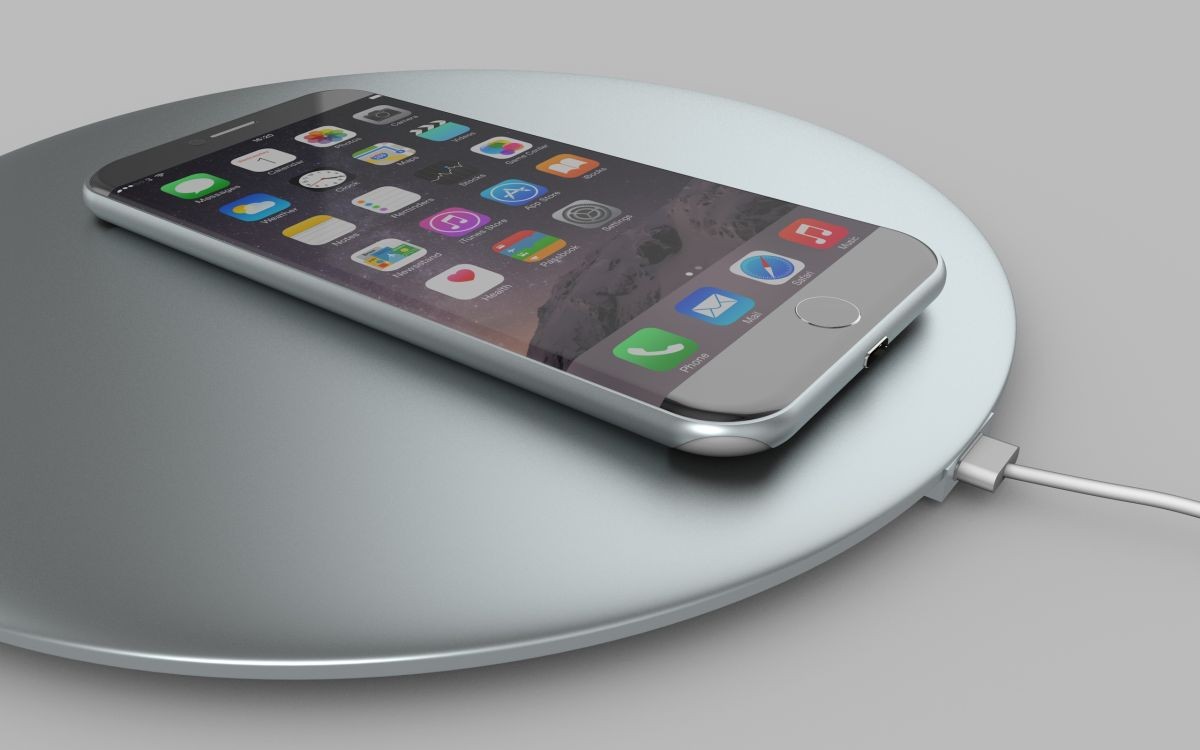According to recent Apple data, there over 1.5 billion active devices, with the majority of them being iPhones.
And while iPhones are a top pick for consumers, they aren’t without their faults and glitches.
If you’ve opted for the iPhone 11, Apple has likely already ironed out a lot of the bugs it came with. However, some bugs persist. In this blog post, we’ll discuss some iPhone 11 problems you can still expect, and how to fix them.
Read on for more information to see if what you’re experiencing is normal and if there’s an easy fix for it. The Green Tint of Death
Does your iPhone sometimes have a weird dark green color that seems to color the entire display? If so, you may have a hardware issue that means your phone needs replacing.
Many users began to notice that their phones had a bizarre dark green color, sometimes in low light, sometimes all of the time. This color was often not captured in a screenshot, and when the user took one, it would look perfectly normal.
So, if you’re facing the green tint of death issue, you may need to inform whoever sold you the phone and cash in on your insurance. They’ll send your phone for repair or give you a new one.
Apple hasn’t made any official statements on this issue, but it will warrant a replacement or fix.
Wireless Charging
Wireless charging is a game-changer for many. You no longer need to fumble with a bunch of different wires to get your phone charged. Instead, just place it on the wireless charging pad and you’re good to go.
While this is definitely a revelation, it isn’t helpful to a big chunk of iPhone 11 users who understandably want in on the action. After all, they’ve just put a lot of money down on an expensive phone; why shouldn’t they be able to use it as intended?
For some people, the problem can be solved by the old standard: turning the phone off and on again. It may also be solved by turning the volume up or down and then releasing.
If none of these work for you, the issue may be a hardware one. You may need your phone repaired, or you may need to stick with wired charging.
Your Phone Won’t Turn On
We admit this one is terrifying. For most of us, our phone is our entire life. From doctor’s appointments to meeting times and locations to our next of kin’s phone number, we’ve got it all stored there. So when it goes off and can’t be turned on again, it’s frightening.
The first thing to do when your phone won’t turn on is to see if it is charged. This sounds like a no-brainer, but your phone may be having battery issues that have caused the battery to drain rather quickly. Or, you may have accidentally had your phone replaying the Hamilton cast album over and over while you thought it was off.
Still can’t turn it on? Watch here and see if there’s a fix for you.
You Can’t Get Your New iPhone to Activate
You’ve finally got your new iPhone, and you’re ready to bring it out of the box to integrate it into your daily life. After you’ve started it and have it ready to go, you may find that you can’t activate it, meaning it’s not actually working as a phone yet.
This can be a problem any iPhone user has, and it’s frustrating, especially when you’re ready to be off and running with it.
Firstly, you may want to check with your phone provider. When you get a new iPhone, the switch over happens rather quickly, but it may take up to 24 hours (or even longer in some cases).
Other issues may be that your SIM card isn’t installed correctly, or may even be installed upside down. If so, take your SIM out and put it back in again to see if this does the job.
If none of those work, try putting an active SIM into the phone, like a friend’s or a partner’s. If it works, you’ll know its not the phone, but the provider and you’ll need to make an appointment with them to troubleshoot.
Bluetooth Connectivity Issues
Many iPhone 11 users have reported connectivity issues, with Bluetooth, and this is often an issue with holding the connection.
The first thing you should do is try and pair the devices again. It may have been an issue with attempting to do so in the first place.
If this still doesn’t work, turn both the device and the iPhone on and off again and then attempt to pair again. Make sure the phone and the device are close together; otherwise your phone may have trouble recognizing it.
If all else fails, try and pair the device with another device and see if that works. If so, the issue is with the iPhone, not the device, and you’ll need to address the issue with Apple.
Addressing iPhone 11 Problems
Unfortunately, even the shiniest and newest of tech don’t come without issues. While the iPhone 11 is a great piece of technology, it doesn’t come without its faults. iPhone 11 problems still abound, but luckily, most of them are easy fixes, and you can often do them with no tech experience in less than a few minutes.
Do you want more information on all things finance and technology? If so, don’t hesitate to browse the rest of our site.