To fight the COVID-19 pandemic the central government is using CoWin as well as the Aarogya Setu App for registration and scheduling of vaccination slots. However, due to several difficulties with CoWin app, developers and companies have launched vaccine trackers.
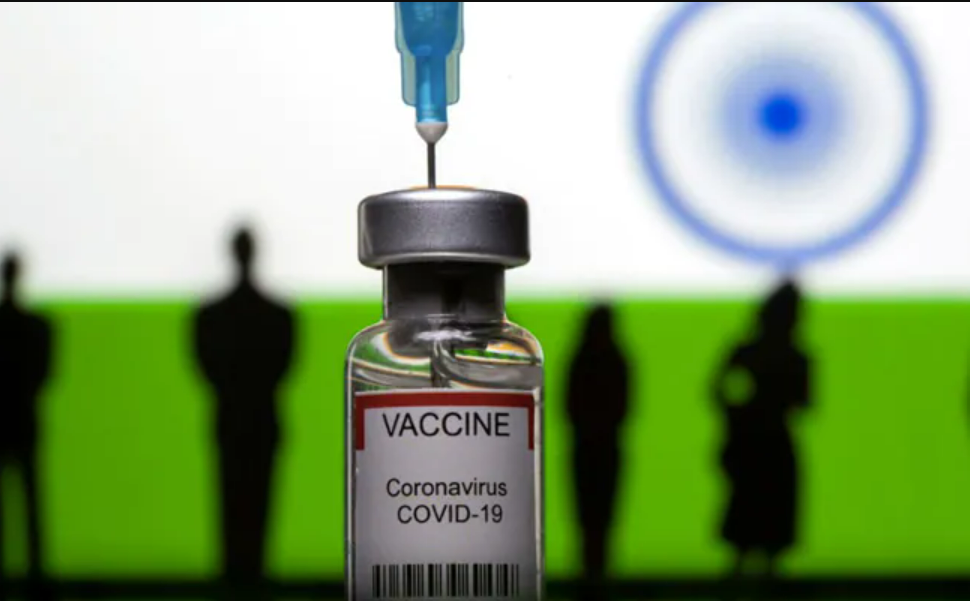
This article provides insight about Vaccine Slot Finder On Paytm & Telegram, and How To Check. Please read it thoroughly!
Vaccine Slot Finder on Paytm
Paytm has launched a new Covid-19 Vaccine Finder which is available at its Mini App store and Featured section. The platform can help you to check and filter the availability of vaccination slots for a specific date, location, and age. And, by going to the Paytm app, you can book your vaccine slot very easily.
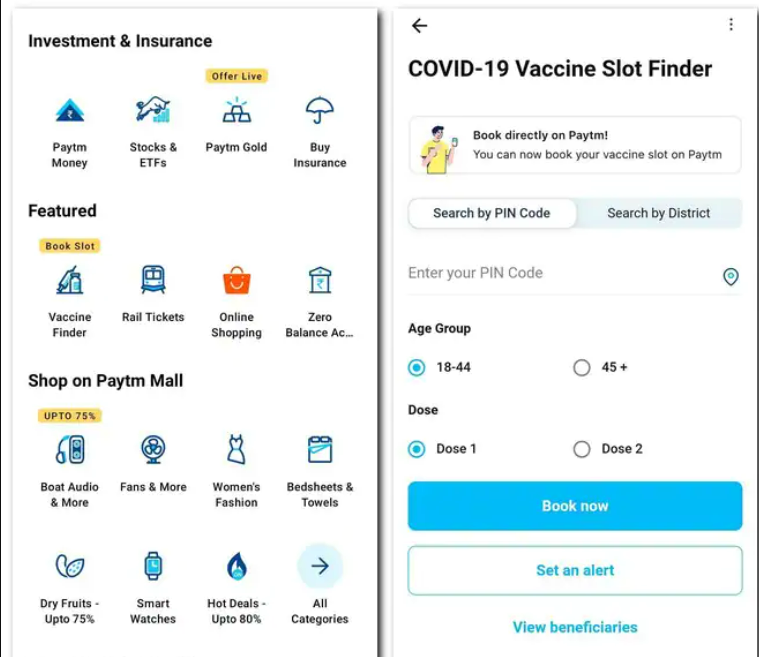
Read the procedure given to use the Vaccine Slot Finder on Paytm:
- Open the Paytm app on your mobile phone.
- After opening, you have to scroll down and click on “Mini App Store” in it.
- Then you have to select the option of “Vaccine Finder”.This option is also available in the featured section.
- On the next page, you have to enter your pin code, district and select your age group and the required Dose.
- After that, you can check the available slots, which will be displayed on your screen.
- If you do not get any slot in it, then you have to click on “Notify me when slots are available”. In this case, you will get a notification when the slot is available.
- When a slot is available to you, you can easily book it and get the vaccination done by visiting your vaccine center.
Vaccine Slot Finder on Telegram
To book slots on Telegram, you have to visit the webpage under45.in,and follow the procedure as follows:-
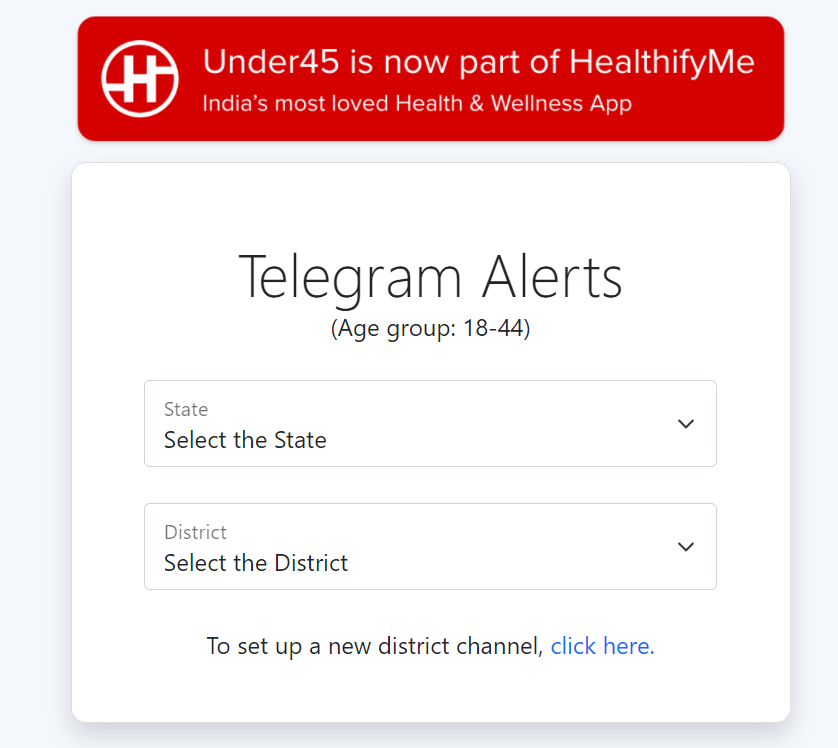
- Firstly go to the official website- https://under45.in/.
- Then select your state and district in it.
- You will get the option of Telegram notification, click on it.
- After that, a new webpage will open, then you have to click on “Join Channel”.
- Then you have to enter the Telegram mobile number and verify that number.
- After verifying, the slots available in your district will be displayed. Select the slot and get the vaccination done at your nearest Vaccine Center.
We hope you find this article helpful. Now you can easily use Paytm or Telegram Vaccine Slot Finder to register and schedule your vaccination slot. You may chech Vaccine slot on Whatsapp here.

