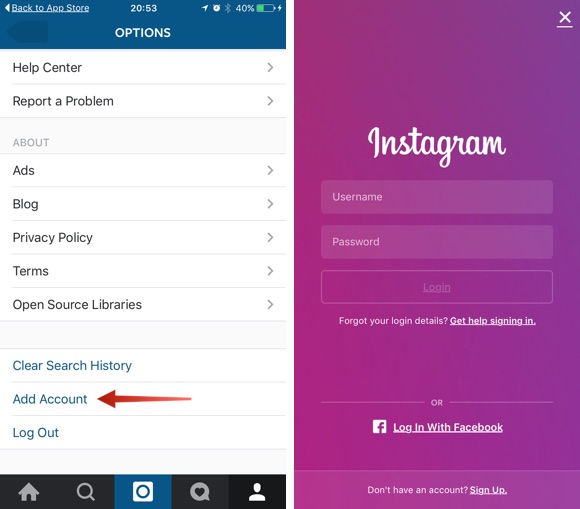If you are thinking to add multiple Instagram accounts and figuring out whether it is possible or not, then the answer to your question is yes. And why would you not do that?! We do understand that depending on your business and audience, having one account may be preventing you from effectively marketing to your targeted users.
Instagram users tend to prefer accounts that are focused on a specific category.
So instead of uploading all your content on one account, it’s always a good approach to create multiple Instagram accounts to generate more attention and higher engagement.
Can You Have More Than One Instagram Account?
If you’re a social media business holder and if you have you more than one Instagram profile, then this article is definitely a must read for you. You can get this very sorted and simple by creating multiple Instagram accounts and managing them. Yes, you can have more than one IG accounts. Like Chandigarh city’s most favourite instagram profile ChandigarhBytes as they have multiple brand profile.
Follow this guide to find out everything you need to know about running multiple Instagram accounts—and how to avoid posting to the wrong one.
Also Read: Turn Off The Location Feature on Snapchat, New Snapchat Plus Features
How To Create Multiple Instagram Accounts
Below are instructions for creating an Instagram account on your iPhone:
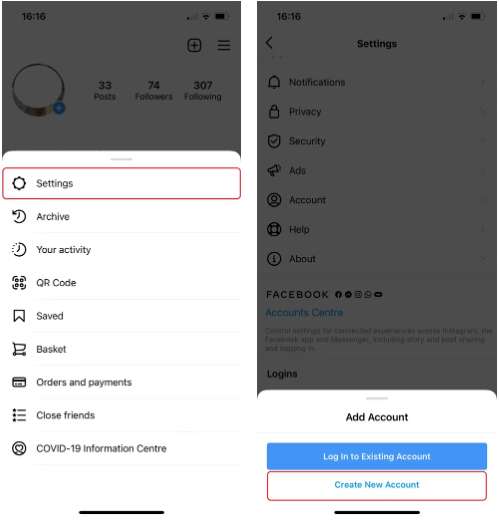
- Firstly, a new tab will appear at the bottom of your page.
- Secondly, it will list two options: Log In to Existing Account and Create New Account.
- Then, you’ll need to click on the second one, then choose the method you want to use to make a new account: email address or phone number.
- Further, in the case of the latter, Instagram will send you a confirmation code to make sure it’s properly linked.
- Finally, you’re good to go.
How To Manage Your Multiple Instagram Accounts
Now, after creating more than IG accounts, you need to know how to manage them with ease.
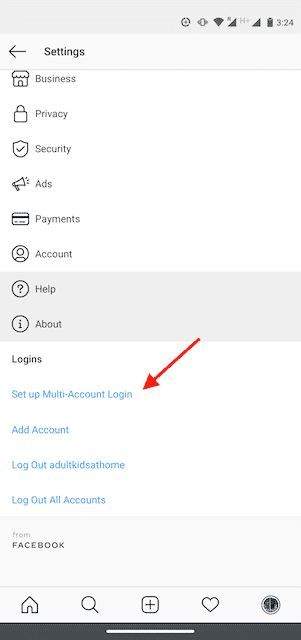
- To make it easier to access multiple Instagram accounts with one login, go back into Settings and tap Set up Multi-Account Login.
- Choose which account you want to use to log into all accounts. Note that anyone with access to the account you choose will have access to all linked accounts.
You Can Also Switch Between Instagram Accounts
The process is extremely simple, just follow the below mentioned steps.
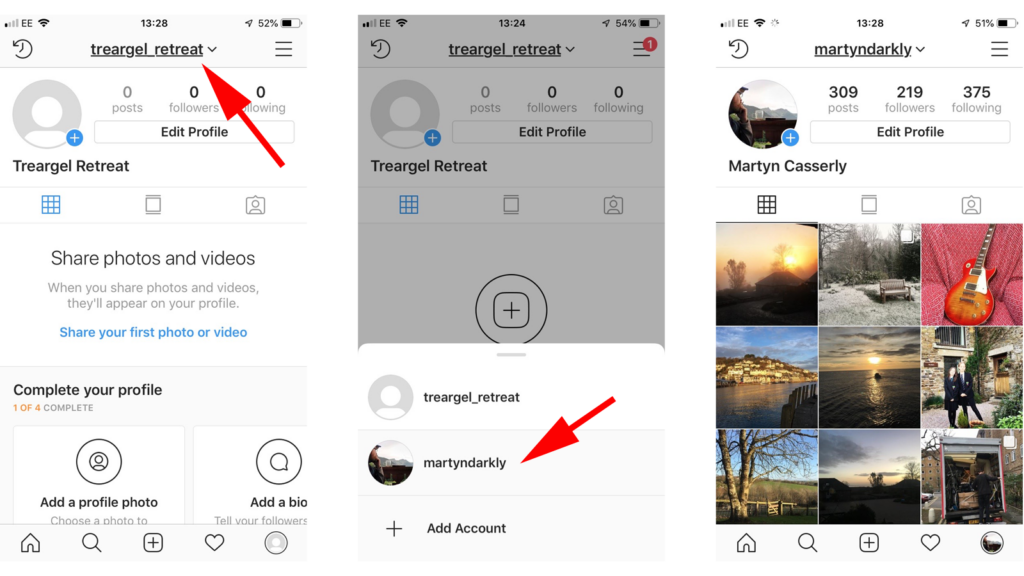
- From your profile page, tap your username in the top left.
- Now, choose which account you want to use. The selected account will open.
- Post, comment, like, and engage as much as you like on this account. When you’re ready to switch to a different account, tap our username again to select a different account.
You might be interested in:
Twitter Introduces Location Spotlight, How To Change Your Name on TikTok