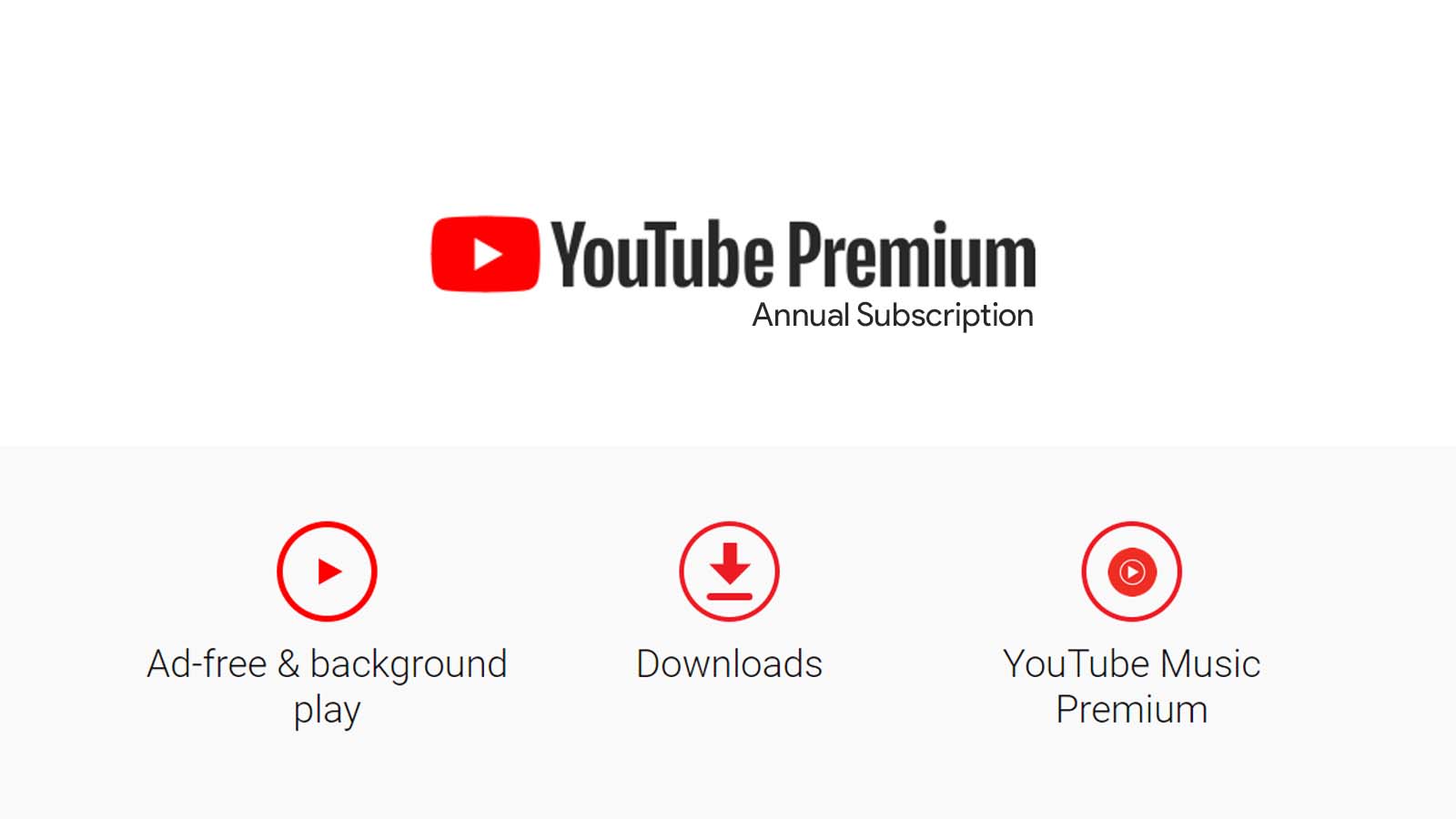You must be thinking about How To Cancel YouTube Premium on your device. Well, we got the answer to that.
YouTube premium offers you many features but if you don’t use them then it’s better to cancel that premium. We will help you solve this problem of canceling YouTube premium from any device.
Before canceling YouTube premium let’s know its features first.

YoutTube Premium provides ad-free content to its users and gives the user access to download unlimited video downloads and YouTube Premium Music. Some of these Premiums come with a cost.
To cancel these value-added services you get through a YouTube premium subscription follow us.
How To Cancel YouTube Premium On PC?
Canceling your YouTube Premium using a web browser is very easy, you just need to follow some basic steps to do so:
- Go To Web Browser.
- Open YouTube There.
- In the right-hand corner click on the profile picture.
- The next step is to click on Paid Partnership.
- Then click on YouTube Premium.
- Click on Cancel membership.
- Then click on Yes to cancel your YouTube Premium membership.
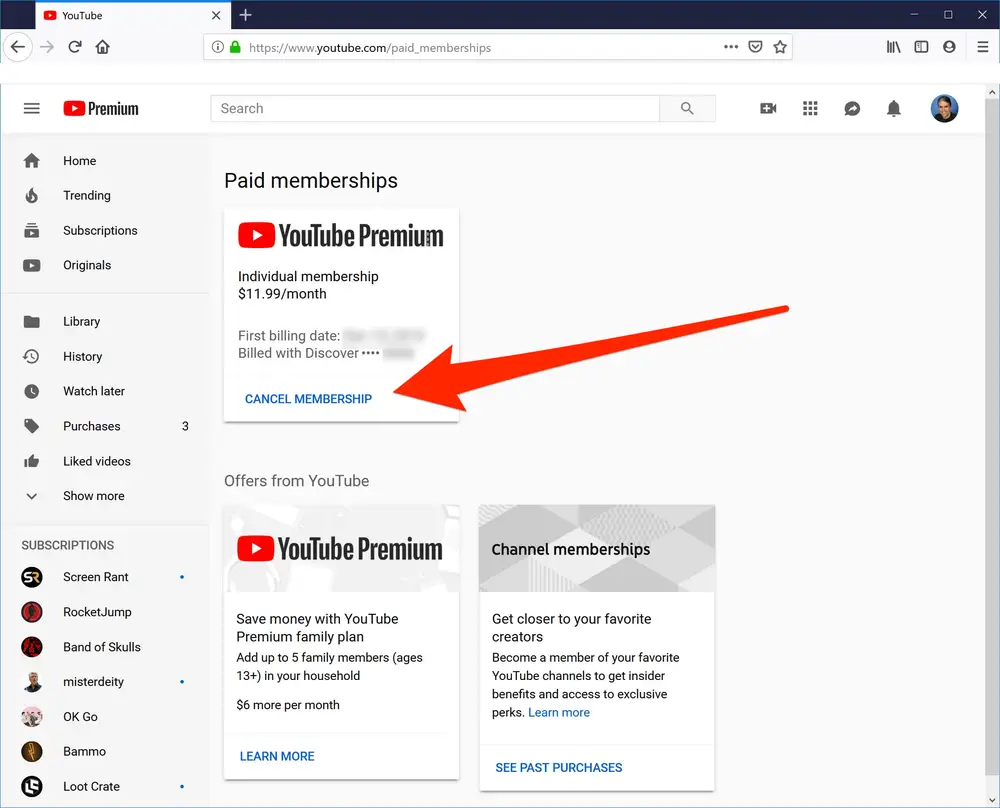
How To Cancel YouTube Premium On Android?
If you want to cancel YouTube Premium on android through the google play store follow these steps:
- Open YouTube on your android phone.
- In the right-hand corner click on the profile picture.
- The next step is to click on Paid Partnership.
- Under the category of YouTube Premium select the manage option.
- Click on Cancel Membership.
- Then click on Yes to cancel the YouTube Premium membership.
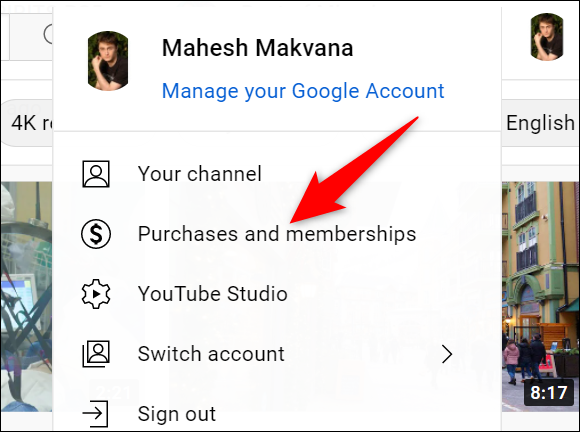
How To Cancel YouTube Premium On iPhone?
If you want to cancel YouTube Premium on your iPhone through App Store follow these steps:
- Open Settings on your apple iPhone.
- Choose your name.
- Click subscription from the menu.
- Select YouTube Premium from the subscription menu.
- Click the Cancel Subscription button.
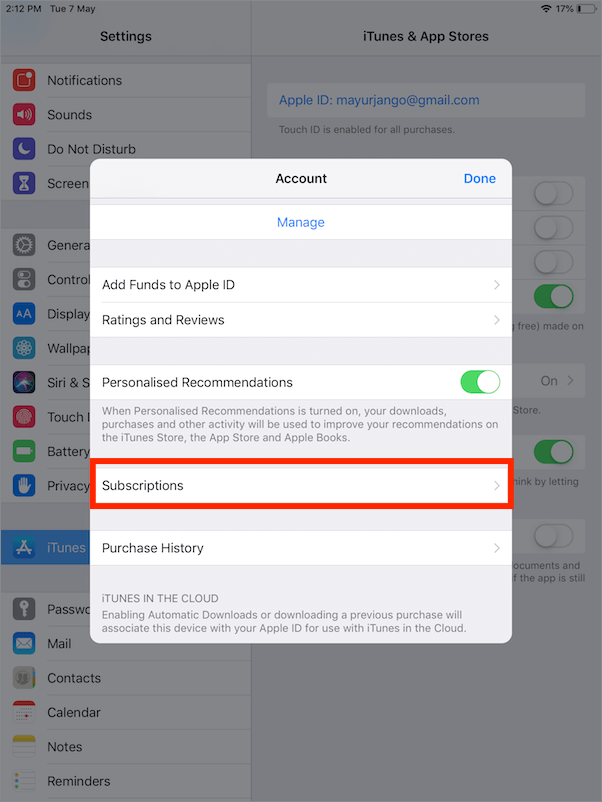
Hope you find your solution from the above steps.
If you are interested in other articles: Most Important Future Technologies That Will Change The World