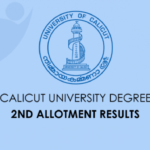People can download vaccine certificates through the MyGov app and WhatsApp chatbot, which was launched on August 5; thus far, over 32 lakh certificates have been downloaded by users across the country.
The MyGov Corona Helpdesk can now assist with vaccine booking, as well as discovering vaccination centers and slots and downloading vaccination certificates. Most individuals find the AI-based interface enabled on WhatsApp to be easier to navigate, hence enabling full digital inclusion. Throughout the difficult times of the pandemic, WhatsApp has provided continued assistance in uncovering the actual potential of this chatbot for citizen help and engagement.
MyGov Corona Helpdesk chatbot
The health ministry’s official COVID-19 help chatbot, MyGov Corona Helpdesk, may now be used to book a vaccination slot via WhatsApp. Users can now book their Covid-19 vaccine slots for their first and second doses and schedule an appointment with the chat bot using the instant messaging app. This follows the recent addition of the opportunity to download a soft copy of the vaccine certificate to the MyGov Corona Helpdesk. Users across the country have downloaded over 32 lakh certificates, according to WhatsApp. This bot was launched in March of last year to combat misconceptions around the Coronavirus epidemic. Since then, the chat bot has been used by over 41 million people in India.

MyGov Corona Helpdesk is a conversation bot that can be found on WhatsApp. Users can book immunization appointments using the new service by entering their pincode. It asks you to choose a time and date that is convenient for you. Users can avoid visiting the CoWIN portal to hunt for openings and instead make a vaccination appointment on their phones using this way. The CoWIN platform, on the other hand, must be used to register a new user.
Steps For Booking Covid-19 Vaccine Slots Using WhatsApp:
1. Citizens can save the WhatsApp number +91 9013151515 on their phones to contact the MyGov Corona Helpdesk chatbot.
2. Type Book Slot and send it to the phone to start a chat.
3. On the respective mobile phone number, a six-digit one-time password will be generated.
4. Based on the pincode and vaccine kind, users select a preferred date and place. A confirmation will be sent to you after that.
5. All users can use this sequence to acquire confirmation of their vaccination center and appointment date.
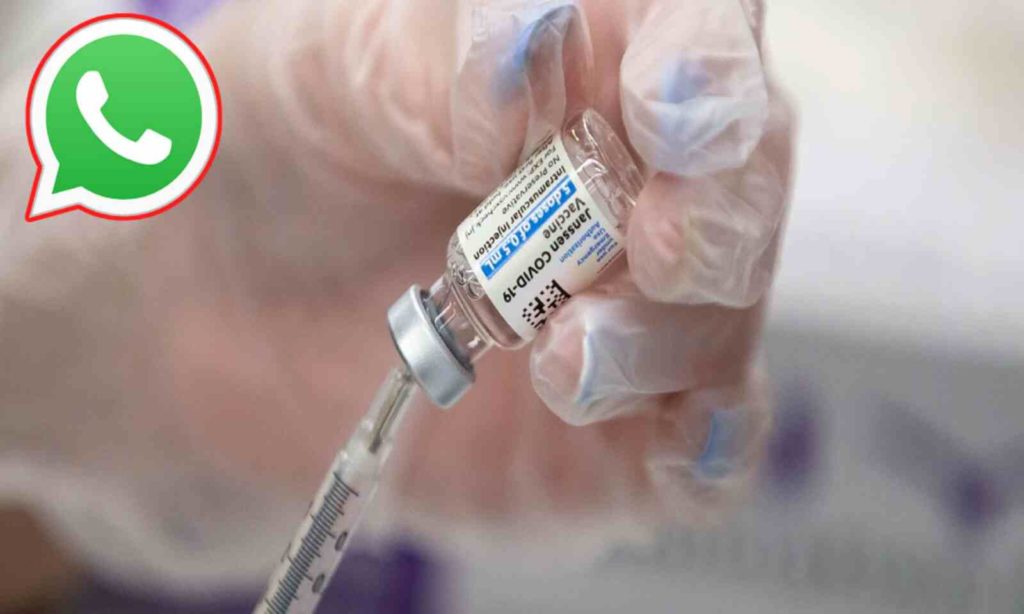
Vaccine seats were previously reserved using the government’s Co-WIN Portal, the Arogya Setu/Umang Mobile Application, and the Paytm App. Alternatively, one can register for a shot at a vaccination centre on the spot.
India has immunised around 58.89 crore people against the deadly virus as part of a statewide immunisation campaign. Book your Covid-19 vaccine slots now!