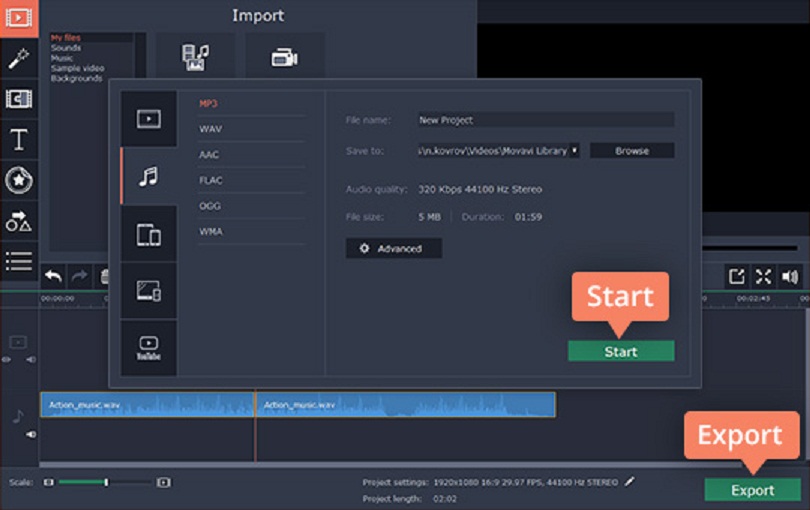Video editors generally fall into two categories: Simple and basic, or powerful and complicated. If you’ve been looking for an editor that is both easy to use and at the same time has a wide range of features, it may seem impossible to find one.
That being said that is exactly what Movavi Video Editor aims to provide: A user-friendly and yet powerful video editor.
Beginner-Friendly User Experience
The one thing that stands out most about Movavi Video Editor is its emphasis on the user experience. Every part of the editor is designed to make the user experience as friendly and intuitive as possible – including the interface, features, and other tools.
In effect Movavi Video Editor tries to make itself as beginner-friendly as possible, so that you don’t need any prior experience or special expertise to use it. To achieve that it utilizes a mix of familiar controls and automated features that will simplify most of the editing and allow it to be carried out quickly yet effectively.
Comprehensive Features
Because of how much its user experience stands out, it is easy to overlook the fact that Movavi Video Editor has a comprehensive range of features to go along with it. The features that it provides will cover most of your editing needs, and even allow you to perform more advanced editing tasks that you may not have considered.
Using the features in Movavi Video Editor you’ll be able to:
-
- Compile videos by combining clips, trimming out unnecessary parts, and arranging the sequence that they’re in.
-
- Enhance the quality of videos by manually or automatically adjusting the color settings.
-
- Fix any problems with video footage such as shaky, blurry, interlaced or pixelated segments.
-
- Place animated transitions between video segments to make your video more visually interesting.
-
- Apply various filters and special effects that can give your video a distinct style or make it stand out in other ways.
-
- Add text fields and customize their appearance to create unique titles, captions, or subtitles.
-
- Insert audio tracks to incorporate background music, voiceovers or other sounds.
-
- Edit audio tracks to adjust equalizer settings, normalize sound levels, remove background noise, or apply audio effects.
-
- Record audio and video on the spot via external devices such as a microphone or webcam.
- Automatically compile a video using the Montage Wizard.
Make no mistake there are lots of other ways in which you could use Movavi Video Editor, including to merge MP3 files, digitize analog videos, and much more. Suffice to say it is an editor that will let you produce exactly the kind of videos that you want, and has more than enough features for you to ensure it is truly perfect by the time you’re done.
As much as finding an editor that is both powerful and user-friendly may be difficult, it is safe to say that Movavi Video Editor more than fits that bill. Still the best way for you to find that out is by trying it out for yourself – so you can see what it does firsthand.