Prisma Photo App : How to Use Prisma App Filters and turn pictures into Art:- You are photo lover and spend most of your time in clicking selfies and photos from your phone. No doubt now a days there are so many photo editing apps you might be using to give you a perfect looks and the social networking sites like Facebook, Instagram and Snapchat. If you are a artist lover this app is for you. Yes, this time we are going to tell you about the brand new app for the pictures and photos editing and make them as a art piece. The Prisma App is developed by the Prisma labs and the best part of this app it Free and don’t include any advertisements in it.
How to Use Prisma App Filters
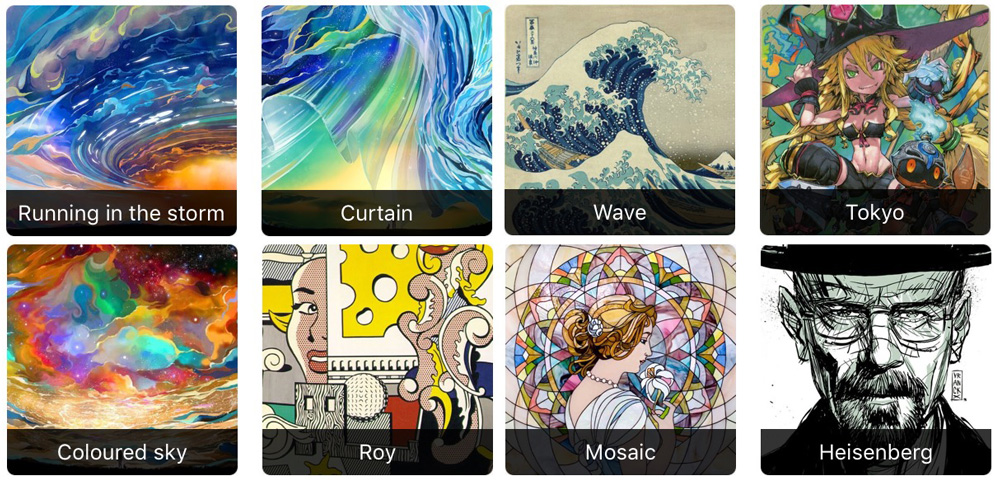
So you can make your pictures a master piece look without any hassle. Frist just have a look on this picture which is edited using the “Prisma App” we are sure you will get amaze and think you this app will do it and looking about the Prisma App to get it in your mobile. Before this just have a look how it works. As we already shown you one art which is made the “Prisma App”.
Prisma Photo App

The Prisma gives you to apply the filters on the saved images and you can also click photos using app this on your phone comes with the 35 filters. Prisma App requires the camera permission and photo gallery and it gives you images in a 1:1 aspect ratio. It take only few minutes 5-10 minutes all you get your masterpiece.
You can also share your amazing pictures directly on social networking sites like Whatsapp, Instagram, Twitter and Facebook. Right now this app is available on the the iOS-8 or above. It works smoothly on the iPhone 4S onwards. This developers are saying that ”Soon they are launching the application for Android”. We hope you like our post this time also comment and share it on Facebook, Twitter and Google+.
